
Professional Program in Microsoft Office Certification


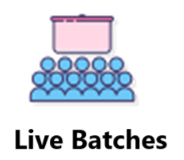
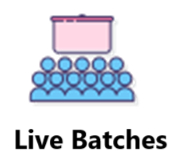




Overview
The entire Microsoft Office course is designed under expert supervision to equip our students with both theoretical core concepts and practical skills. Whether you are a beginner or a professional looking for skill enhancement, this MS Office course perfectly fulfills your needs.
The MS Office certification is a complete bundle of information that equips you with the knowledge of Word, Excel, PowerPoint, and Outlook. The course will cover the complete Business Computer Application module, empower you to create professional documents, spreadsheets, and presentations, and effectively manage your email communication.
Prerequisites
Anyone who has completed 12th grade can join the Course. If you have no idea What MS Office is, do not worry; no prior knowledge is required for enrollment.
Why The Microsoft Office Course?
Boost Your Employability: MS Office is the most in-demand skill in almost every industry. This Microsoft Office course prepares you with the required skill sets and helps you showcase your abilities in job interviews.
Increase Productivity: A productive employee is always an asset the hiring company requires. The MS Office course boosts your knowledge with functionalities of Word, Excel, PowerPoint, and Outlook that save time and streamline your workflow.
Enhance Communication: A constructive, visually appealing, and impactful document, presentation, and email will streamline your communication pathway with colleagues and clients.
Lifelong Learning Tool: Build a strong foundation for your career growth by learning and exploring advanced functionalities within the course.
Course Highlights
Microsoft Word: Document creation, formatting, and advanced features.
Microsoft Excel: Spreadsheet creation, data analysis, functions, and charts.
Microsoft PowerPoint: Creating engaging presentations with multimedia.
Microsoft Outlook: Email and calendar management.
Internet & Email Writing: Learn effective email and message writing.
Course FeesGet yourself enrolled now!₹ 10,000/-*Additional GST @ 18%
RegisCourse Certificate
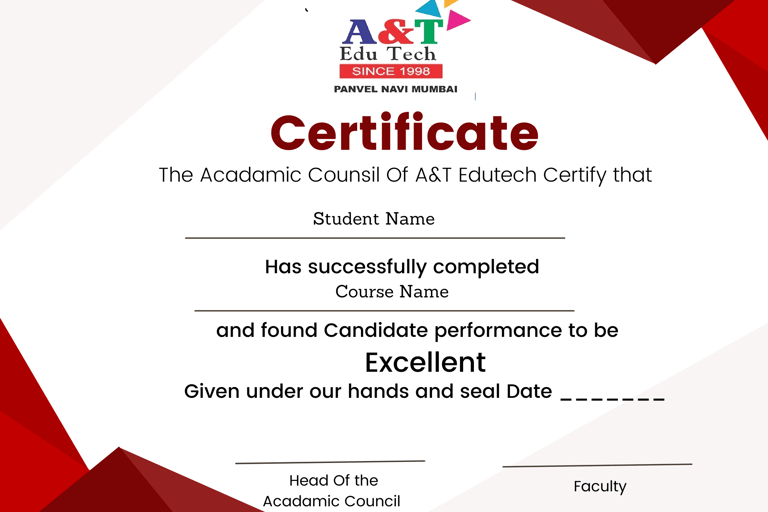
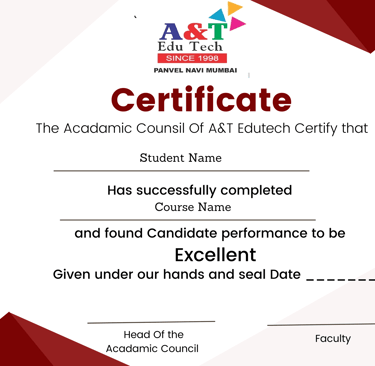
Syllabus
Lecture 1 : Hardware & Software
Lecture 2 : Working with Windows 10
Lecture 3 : File & Folder Management
Lecture 4 : Introduction to Ms Word 2019
Lecture 5 : Page Setup
Lecture 6 : Drafting & Formatting Documents
Lecture 7 : Tables
Lecture 8 : Header & Footer
Lecture 9 : Introduction to Ms Excel 2019
Lecture 10 : Database Design
Lecture 11 : Cell Reference
Lecture 12 : Number & Conditional Formatting
Lecture 13 : Lookup & Reference Functions
Lecture 14 : Logical Functions
Lecture 15 : Financial Functions
Lecture 16 : Sort & Filter
Lecture 17 : Pivot Table & Pivot Chart
Lecture 18 : Protection
Lecture 19 : Project on Excel
Lecture 20 : MS PowerPoint 2019
Lecture 21 : MS PowerPoint 2019
Lecture 22 : MS Outlook 2019
Lecture 23 : Internet & Email Writing
Lecture 24 : Mail Merge


Ms Word : Document Creation and Formatting MS Excel : SpreadsheetCreation and Analysis
MS Powerpoint : Presentation Design and Delivery
MS Outlook :Email Management and Communication
